How to check Who Blocked you in MB WhatsApp iOS?
After the launching of the MB WhatsApp iOS, people are going crazy because it provides remarkable features that you can’t avail of in your official WhatsApp. Not merely it offers iOS /iPhone look to your WhatsApp, in fact you can also enjoy some exciting hidden features that aren’t possible to get from GB WhatsApp, AdWhatsApp APK, FMWhatsApp, or Fouad WhatsApp.
Here in this short discussion, we’ll discuss one of the most mind-blowing features that you’ll get after the installation of MBWA. Yes! From the title, you’ve already heard that we’re going to learn about how to check if someone blocked you with iOS, so let’s get started!
Reasons For Being Blocked
There can be various reasons for Blocking; you might have been blocked because of an office fight, personal issues, or something else. However, often we’re chatting, and someone blocklists our contact number without any reason; that’s quite irritating!!
In that case, we must want to know the reason for being blocked by our friends, colleagues, or boss. Am I right? Hmm, if yes, then your answer might be this, we know blank display pictures and the invisibility of last seen are the major signs to know these things right? Well, my friend, I agree with your thoughts.
Although, a blank Display picture and invisibility of the last seen of that contact indicate that your number has been Blocked from their phone. But did you ever think that these features are already available in GBWhatsApp Pro and Delta WhatsApp, so it doesn’t show us whether your contact is Blocked or not? Because you can set these things for a specific contact in these other modified versions of WhatsApp mentioned above.
So, now the vexatious question is, how to know and confirm someone has Blocked your contact? Can I use apps from the play store to know about this? Well, using additional apps isn’t a good idea because not merely these apps occupy space on the phone; in fact, mostly, there is just a waste of time. So, if you’re an MBwhatsapp iOS user, you can know this easily with it. Here are some simple steps you can follow in your MB WhatsApp to clarify these things.
Details and Step-by-Step Guide Of Who Blocked You
- Open your latest version of MB WhatsApp, click on “settings“, and go to “MB Preferences.”
- Now just below the” other settings option,” You need to click on your desired option and “who block you,”
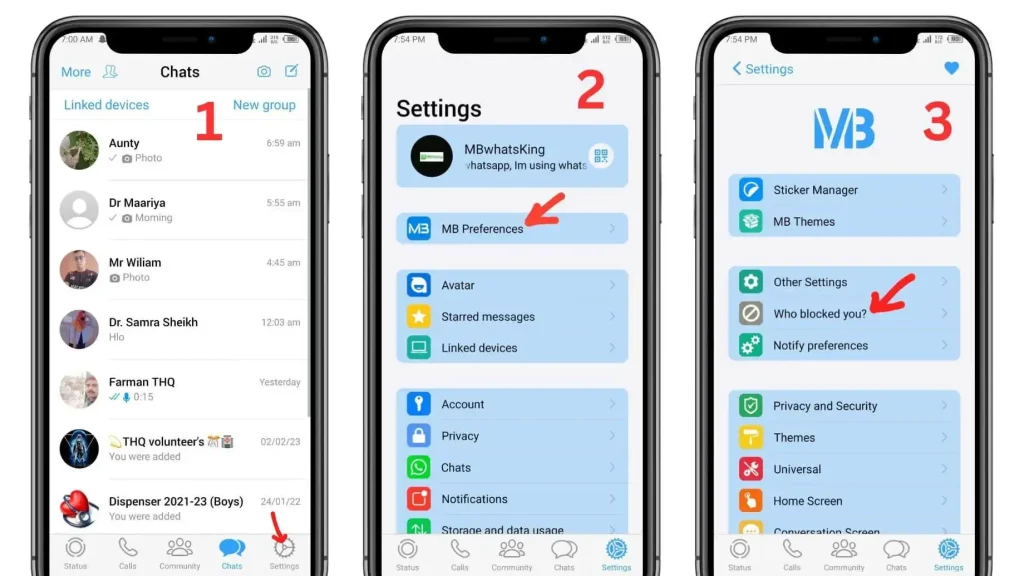
- If you’re getting any contact in this section, then it’s confirmed that your number has been blocked from their list. It’s a cool feature that’s just awesome because it saves your time to invest in people who don’t care about your love and intentions. So don’t be sad and try to engage yourself in some productive activities that will change your life.
FAQs
Final Verdict
Now it’s no longer a daunting task after the release of Mb WhatsApp update to know whether your contact has been blocked or not. Just follow the above-mentioned simple steps to check if someone blocked you.

About Author
By Hua Bao

