How to Set Up Auto Reply in MB WhatsApp for iOS?
In today’s fast-paced world, staying connected and responding the messages to our colleagues, boss, and loved ones is quite essential. So, have you ever found yourself overwhelmed with Whatsapp messages and struggling to keep things smooth by timely responses to all?
Well, I think we’ve all been there and facing such a situation. So, now fret not, and really thanks to MB WhatsApp iOS, which is providing an amazeballs “Auto Reply” feature with some additional functions to their users.
Here, in this article, I’ll guide you on how to enable “Auto Reply” from your MBWhatsApp iOS, and we’ll also explore more about 3 additional functions available within this feature with the name “Reply if contains” Reply if Equally” and “Reply to all Messages.”
A Complete Guide to Set Auto-Reply for WhatsApp
It’s another tremendous function that just like the AdamWhatapp, and WhatsApp Plus the MB WA offers to its users. By enabling this remarkable feature, you can set up predefined automated responses, which will let your contacts know that you’re unavailable at the moment but will get back to them soon. Whether you’re on vocational holidays, in a meeting, or need some uninterrupted focus time, this is a super cool feature!
- To turn this on, just tap on “More” and then “Auto Reply.” Here you can write something according to your need, like if you’re selling something in your store, then this function will help you a lot. You don’t need to lose your customers because you can set auto-reply messages for them by showing affection, love, and value of time in front of them.
- Moreover, there are 3 additional functions available within this feature with the name “Reply if contains” Reply if Equal” and “Reply to all Messages” They’re designed to enhance the messaging experience for the users and help to save time and effort individually responding to every message.
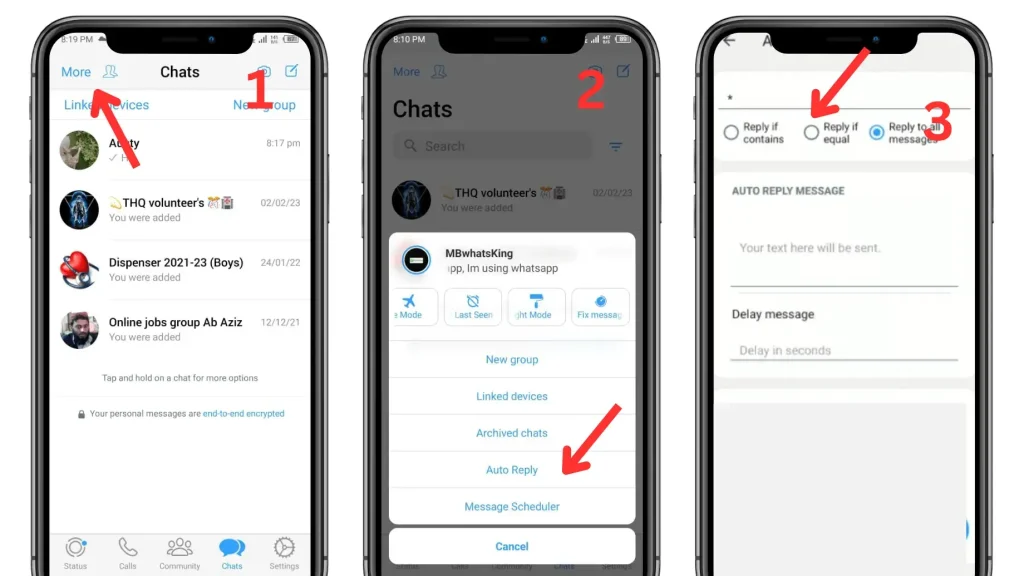
Additionally, communication by automating responses based on specific keywords, phrases, or exact matching texts, allows users to save time and respond effectively to various circumstances. Here are the details explanations for each function so that more clear to you;
Reply if contains
This marvelous function allows users to set specific keywords or even phrases, so whenever detected any incoming messages, it triggers an automated reply to their contacts. For instance, if you set a keyword as “Price, or Vocation, whenever someone sends you a message containing the words “Price, or Vocation,” the MBWhatsApp will automatically generate a reply based on the already pre-set response that you’ve defined.
Reply if Equally
Here with this stunning option, you can set predefined text with an exact match keyword. For instance, If you’ve set a response as “Thank You” or “Hi,” then any messages you will receive that contain these words will trigger the automated reply for this. Additionally, this function is quite helpful for messages that are acknowledging specific and requires a standardized response.
Reply to all Messages
If you plan to turn this function on, you should be aware of this too because it’s quite awesome when you’re receiving a high volume of incoming messages and don’t have time to respond all individually. You can turn this function on in this situation, even if you’re unavailable for a specific time; you can also use this function by pre-setting auto-reply to all incoming messages.
In a nutshell, you can set this according to your need and on the base of your work situation. Interestingly, the auto-reply option is available for both contact and groups, so it’s just hilarious! Isn’t it?
FAQs
Final Verdict
In our daily routine, there are many moments when we may find ourselves unable to respond promptly to all incoming WhatsApp messages on our phones. The Auto Reply feature in MB WhatsApp iOS is quite helpful in such circumstances because it enhances productivity by staying connected with others. In a nutshell, this feature not merely helps to save you time and effort in fact also provides your contacts with a prompt and professional response.

About Author
By Emma Hudson


Bagaimana downlowd wa ios
Ikuti tautan unduh di URL