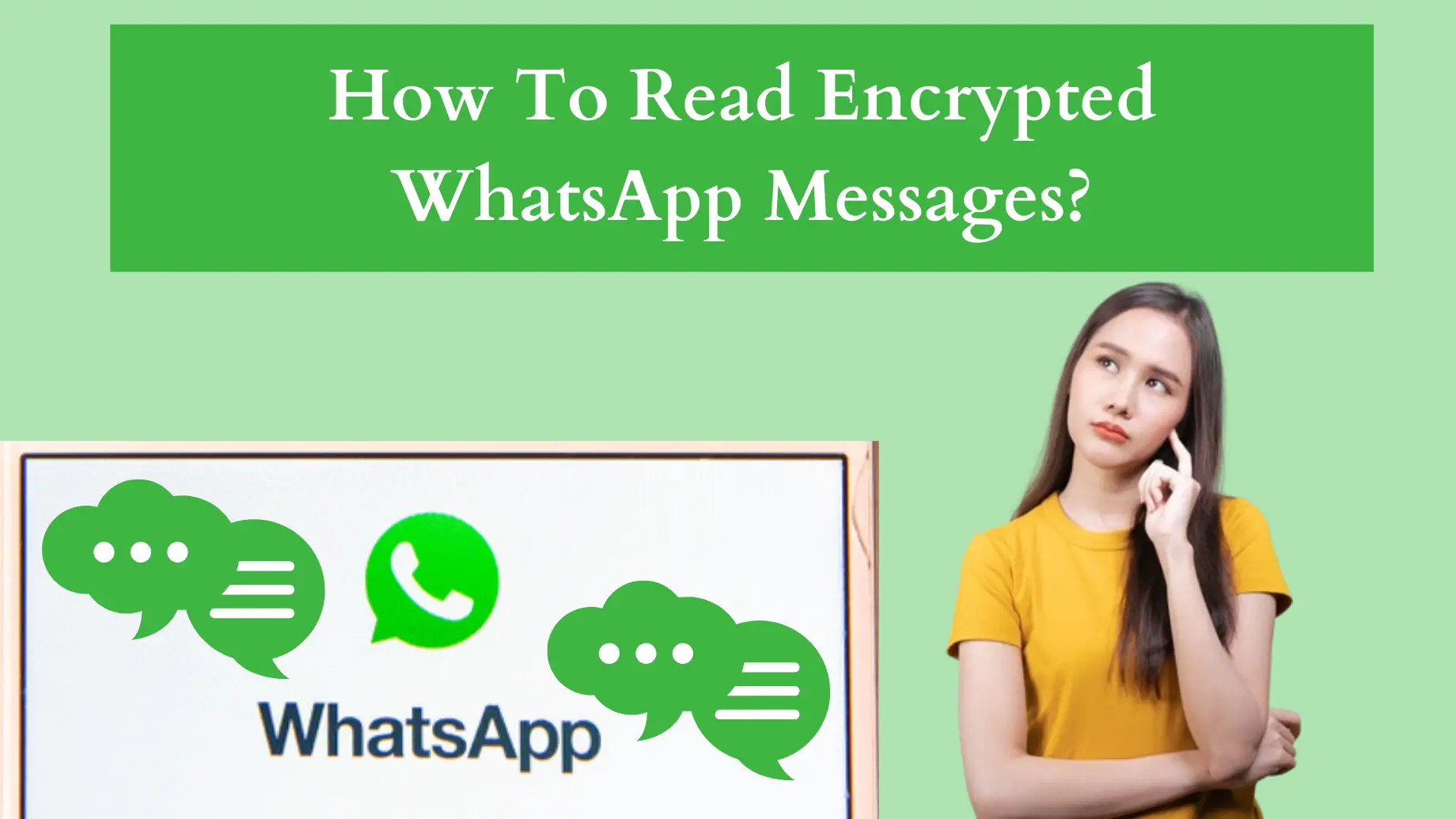How To Read Encrypted WhatsApp Messages?
Before getting information about how to read encrypted WhatsApp messages, it is important to understand what encryption is and for what purpose this feature was introduced in WhatsApp.
What is Encryption?
Messages can contain important and private information that users do not want to share with a third person. As messages travel through the internet, there are chances that others might sneak a peek at your messages. In 2012, WhatsApp introduced an amazing feature, ‘end-to-end encryption’. It provides a heightened level of security and privacy to users’ conversations.
Why did WhatsApp add end-to-end encryption?
The point of introducing it was to add an extra layer of protection to your messages when users send or receive them. This feature made WhatsApp a reliable option among other platforms. It is like a lock on your messages to keep messages extra safe so no one else can read them without your permission. In essence, only you and the person you are chatting with can read the messages.
Although encrypted messages are designed for the safety and protection of users’ data, sometimes, you might need to read encrypted messages due to security issues to gain information and keep an eye on someone. If you are here to know how to read encrypted WhatsApp messages, we are here to help you. We’ll also guide you on how to read encrypted WhatsApp messages on android without key.
Encrypting Messages: A Quick Guide
If you want to know how to implement end-to-end encryption, here is a step-by-step guide to secure your chats. Although each app has its own steps, most of these steps are followed.
Secure App
First, you should have a secure messaging app that provides end-to-end encryption, such as official WhatsApp, telegram and WeChat. It is also important to download it from trusted sources, not local platforms.
Installation
Download the application and then install it on your mobile.
Account Creation
The next step is to create an account on the messaging app by providing details related to phone numbers and email.
Verification
After creating an account, the next step is to verify your account by confirming your information. In some applications, accounts are verified through emails. The purpose is to ensure no one else is trying to create an account on your phone number or provided details.
Implement End-to-end Encryption
The latest and updated apps have enabled end-to-end encryption by default, so you don’t have to manually activate it. You can check whether it is enabled in privacy or security settings.
Start Chatting
After completion of the above steps, you can start messaging. All these steps ensure that messages are encrypted before sending to the intended person and that WhatsApp encryption is broken by the recipient only.
Methods to Read Encrypted Chats
Now that you know what encryption is and how to encrypt a chat, let’s move on to the main topic of our article i.e. how to read encrypted WhatsApp messages. Multiple methods or ways are available to read encrypted chats, including WhatsApp web, on PC, and by recovering data. Let me explain each method one by one for your complete understanding.
Method 1: Use WhatsApp Web to Read Encrypted messages
First of all, you have to use official WhatsApp website to log in on WhatsApp web. Open your WhatsApp account on your mobile phone and request the ‘link device’ option. Next, you have to scan the QR code available on the WhatsApp web. Now, you can also log in without scanning through your number. In this case, a code will be provided on the web that you have to type on your mobile. After this, you will have access to your WhatsApp chats, and you can read encrypted messages.
Here is step-by-step information on how to read encrypted WhatsApp messages on pc
- Open WhatsApp web on your PC and WhatsApp on your Android
- Press on three vertical dots
- Click on the link to the device
- Scan QR code
- Encrypted chats are open
Have you heard about the beta version? It is an amazing feature that was recently introduced by official WhatsApp for users to read messages on the web without an internet connection on their phone. In short, whether you have an internet connection or not, you can read encrypted messages.
Method 2: Recover Data to Read Encrypted Messages
If you are wondering how to read encrypted WhatsApp messages on Android without key, you can recover or restore WhatsApp data. It is only possible if you have a linked account for daily, weekly, or monthly backups. Moreover, you can restore data with the help of online tools and third-party applications. It will restore not only your chats but also images, videos, and files with a single click. After restoring or recovering data, you can read encrypted chats.
If you are curious about how to read encrypted WhatsApp messages on iPhone, you can follow the same method. To get access to encrypted messages, a backup to Google Drive via email dress is required. Google Drive also helps in storage maintenance if you have a phone with low internal storage. Another advantage is your data is safe and easily accessible if got deleted or missed.
If privacy is your priority and you are concerned about chats and media on Google Drive, No worries! The data is encrypted even on Google Drive and decrypted only when restored or recovered in the phone.
Method 3: Use Monitoring Tools to Read Encrypted Messages
Now, it is possible to get access to encrypted messages with the help of monitoring tools. Although these tools are designed by third-party applications, they are safe and secure. If you have to keep an eye on your kids or siblings, you can install different available apps.
Follow these steps to sign up
- Download the app
- Install the application
- Open app
- Create an account
- Log in
After completion of these steps, the next step is to generate an account to pair it with a phone whose encrypted messages you want to read. Moreover, you can make changes to WhatsApp security settings. It also provides you with an opportunity to get access to live locations, messages, and deleted media.
Tools Or Applications to Read Encrypted Messages
You can try different tools and third-party applications to give a read to encrypted messages. With the help of these apps, you can effortlessly decode messages on Android. The top applications are WhatsApp Viewer and Omni-crypt.
WhatsApp Viewer
WhatsApp Viewer is a tool that is designed for PCs to simplify the process of viewing WhatsApp chats. This app allows you to read current chats, but you can also read old and deleted chats. The mgstore.Db file stores all the WhatsApp data and copies it to the PC exactly in the form of a WhatsApp interface.
It offers several advantages, such as viewing live chats, no need for installation, no dual memory usage, and the ability to export chats in more than one format.
To get a message backup file, all you have to do is select the mgstore database file from the storage and locate the key file. Connect your phone to your PC and transfer files into it so you can read encrypted messages. The last step is to decrypt the file from the file menu.
Omni-crypt
The Omni-crypt app is available on Google Play Store and can be installed on any Android version. Quickly decrypt WhatsApp chats by following these steps
- Installation
- Locate Key-Db -Extractor folder
- Approve the backup process
- Enable CRYPT 6-12 backup to extract the file
- Open the extracted app to read chats and view attachments
No doubt, these apps are useful for decrypting WhatsApp chats, but there can be security risks as these are third-party applications and might compromise the security and privacy of chats.
FAQs
Conclusion
At the end of the article, we hope you have a better understanding of how end-to-end encryption works and know how to read encrypted WhatsApp messages. Generally, WhatsApp is considered a reliable messaging app and provides end-to-end encryption, but some methods exist that can be helpful in reading encrypted chats. However, if you’re using any WhatsApp mod like MbWhatsApp, or OGWhatsApp, you don’t need any apps to install for this purpose.
Moreover, third-party applications are also available to give you access to encrypted messages. Users should be cautious and use security features for privacy and protection of data. If you suspect someone is breaching your privacy, you can change your passwords, activate two-step authentications, and contact the support team of your messaging app.